










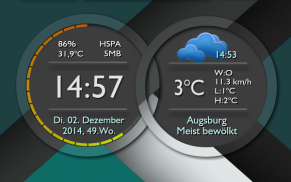
Zooper Widget DoubleRingsColor

Mô tả của Zooper Widget DoubleRingsColor
Stylish design - clock / weather widget with app-start function.
CREATE YOUR OWN COLORS simply by using ColorPickers !!! Even for material design !!!
* This is not a standalone app! Zooper widget PRO is required * Here you will find the full version.:
http://goo.gl/1MB3kS
* For extended switching and Color-Pickers App ZW Utilities is required * Here you will find the free full version.:
https://play.google.com/store/apps/details?id=de.thinkkwer.zwutilities&hl=de
- 22 skins for different display resolutions included. For high resolution smartphones, it's best to use DoubleRingsColor version (eg FullHD), for lower resolution devices take at least DoubleRingsColorThin
- Showing time, date, weather, wind, location and battery Information
- also shows "todays mobile data" and "mobile connection mode"
- also Accu-Symbol while charging, last Weather-Refresh
- also Sun-/ Moonset and Infos about next Alarm and next Appointment
- All fonts, colors and even sizes (I recommend to set scaling in Zooper Widget Pro to a value between 110 to 200) can be adjusted (but not be stored on SD-Card)
- It can launch 9 different apps or activities. Choose "Layout" in Zooper Widget Pro from the menu, and set for the items "AppStart oben/unten/Mitte/links/rechts" under setting "Module OnTap" the appropriate app / activity. The grid corresponds to the full width of the widget with 3 rows and 3 columns per line. Standard settings are to call the battery info in the top right area and the configuration menu of Zooper Widget Pro in the upper left area
DoubleRingsColor require the installation of ZW-Utilities (https://play.google.com/store/apps/details?id=de.thinkkwer.zwutilities&hl=de) for all functions. When you first load the new widgets all the information is above the other, for first time you have to click positions 2,4,5,6 repeatedly (see pictures above).
!!! You have to install ZW Utilities and start the APP once. Next hit the "+" in upper left corner and type "Ring_Color" as new variable name and store it with clicking "Add". Again hit the "+" in upper left corner and type "Back_Color" as new variable name and store it with clicking "Add".Again hit the "+" in upper left corner and type "Watch_Color" as new variable name and store it with clicking "Add". Now you can close the app and wont have to do it again. If you dont add these variables in correct spelling, Color Pickers wont work !!!
How to use / set DoubleRingsColor (see Picture above with Positions 1-6):
- Tap Position 1 to show Color-Picker for Background Color
- Tap Position 2 to toggle left Ring between Default and Alarm/Appointmentinformation (or Analog/Digital Design for DoubleRingsAnalog)
- Tap Position 3 to show Color-Picker for Ring Color
- Tap Position 4 to toggle right Ring between Default and Sun/Moonphase Infos
- Tap Position 5 to toggle right Ring between Default and 3-Days-Forecast
- Position 6 could be used by your own for example to set an external Weather-App with more detailed Infos. (Use "Module OnTap" from item "AppStart extWeather" for it. For DoubleRingsAnalog it toggles Alarm/Appointmentinformations and digital view.
- Tap in the middle of left Ring toggle Analog- / Digital-Design
- Tap on Date in Analog Watch show Color-Picker for Watch-Color
- Tap in the middle of widget switch between watchfaces (only for Templates DoubleRingsDoubleSwitch and DoubleRingsDoubleSwitch2)
- You can still use all other 9 areas to configure and start our own Apps/Shortcuts (use "Module OnTap" of items "AppStart xxx" for it)
How to:
- Add a new widget to the Launcher
- Select zooper widget (4x2 is best)
- Select the widget in Zooper Widget Pro
- All settings can be changed, 9 different Apps / activities can be assigned (but changes of settings can not be stored on SD-Card)
* Note *
Please, in case of problems dont write immediate a bad review, just write an email and I will help as soon as possible. Many thanks!
Tags: Zooper, Widget, Clock, Weather
Thiết kế thời trang - đồng hồ / widget thời tiết với chức năng ứng dụng khởi động.
TẠO MÀU CỦA BẠN chỉ đơn giản bằng cách sử dụng màu hái !!! Ngay cả đối với vật liệu thiết kế !!!
* Đây không phải là một ứng dụng độc lập! Widget Zooper PRO được yêu cầu * Ở đây bạn sẽ tìm thấy phiên bản đầy đủ.:
http://goo.gl/1MB3kS
* Đối với chuyển mạch mở rộng và màu hái App ZW Utilities là bắt buộc * Ở đây bạn sẽ tìm thấy phiên bản đầy đủ miễn phí.:
https://play.google.com/store/apps/details?id=de.thinkkwer.zwutilities&hl=de
- 22 da cho độ phân giải màn khác nhau bao gồm. Đối với điện thoại thông minh có độ phân giải cao, nó là tốt nhất để sử dụng phiên bản hai vòng màu (ví dụ như FullHD) cho các thiết bị có độ phân giải thấp hơn phải mất ít nhất là gấp đôi chiếc nhẫn màu Thin
- Hiện thời gian, ngày tháng, thời tiết, gió, địa điểm và pin thông tin
- Điều đó cho thấy "dữ liệu di động ngày nay" và "chế độ kết nối điện thoại di động"
- Vì vậy, Accu-icon trong khi sạc, tải refresh Thời tiết
- Vì vậy, Sun / Moonset và thông tin về báo động tiếp theo và hẹn tiếp theo
- Tất cả các phông chữ, màu sắc và thậm chí cả các kích cỡ (tôi khuyên bạn nên thiết lập mở rộng quy mô trong Zooper Widget Pro với một giá trị từ 110 đến 200) có thể được điều chỉnh (nhưng không được lưu trữ trên thẻ SD)
- Nó có thể khởi chạy các ứng dụng hoặc 9 hoạt động khác nhau. Chọn "Layout" trong Zooper Widget Pro từ trình đơn, và thiết lập cho các mục "AppStart trên / dưới / trung tâm / trái / phải" theo thiết lập "modules ONTAP" ứng dụng / hoạt động thích hợp. Lưới điện tương ứng với toàn bộ chiều rộng của widget với 3 hàng và 3 cột trên mỗi dòng. Thiết lập mặc định để gọi thông tin pin trong khu vực trên bên phải và menu cấu hình của Zooper Widget Pro ở phía trên bên trái
Đôi nhẫn màu yêu cầu cài đặt ZW Utilities (https://play.google.com/store/apps/details?id=de.thinkkwer.zwutilities&hl=de) cho tất cả các chức năng. Khi bạn lần đầu tiên nạp các vật dụng mới tất cả các thông tin trên là khác, cho lần đầu tiên bạn phải bấm vào các vị trí 2,4,5,6 Liên tiếp (xem hình trên).
!!! Bạn phải cài đặt ZW Utilities và bắt đầu ứng dụng một lần. Tiếp theo nhấn "+" ở góc trên bên trái và gõ "Ring_Color" như tên biến mới và lưu nó với Nhấp vào "Add". Một lần nữa nhấn "+" ở góc trên bên trái và gõ "BACK_COLOR" như tên biến mới và lưu nó với Nhấp vào "Thêm" .Again nhấn "+" ở góc trên bên trái và gõ "Watch_Color" như tên biến mới và lưu nó với Nhấp vào "Add". Bây giờ bạn có thể đóng ứng dụng và sẽ không phải làm điều đó một lần nữa. Nếu bạn không thêm một biến tổng hợp ở đúng chính tả, Màu hái sẽ không làm việc !!!
Làm thế nào để sử dụng / Màu đặt vòng đôi (xem hình ở trên với các vị trí 1-6):
- Vị trí Tap 1 để hiển thị bảng chọn màu cho Background Color
- Vị trí Tap 2 để chuyển đổi giữa các vòng mặc định còn lại và báo động / Appointmentinformation (hoặc analog / kỹ thuật số thiết kế của Double nhẫn Analog)
- Vị trí Tap 3 để hiển thị bảng chọn màu sắc cho Ring Màu
- Bấm để chuyển vị trí thứ 4 vòng ngay giữa mặc định và thông tin giai đoạn Sun / Mặt trăng
- Vị trí Tap 5 để chuyển đổi giữa các vòng mặc định và phải 3 ngày Dự báo
- Vị trí 6 có thể được sử dụng bằng cách riêng của bạn ví dụ để thiết lập để Weather App bên ngoài với thông tin chi tiết hơn. (Sử dụng "Modules ONTAP" từ mục "AppStart extWeather" cho nó. Đối với nhẫn đôi nó Toggles Analog Alarm / Appointmentinformations và xem kỹ thuật số.
- Tap ở giữa vòng trái chuyển đổi analog / thiết kế kỹ thuật số
- Chạm vào ngày trong Analog Xem chương trình chọn màu cho Watch-Màu
- Tap ở giữa của widget chuyển đổi giữa các mặt đồng hồ (chỉ dành cho các mẫu nhẫn đúp đúp Switch và DoubleRingsDoubleSwitch2)
- Bạn có thể sử dụng tất cả các khu vực khác im lặng 9 để cấu hình và bắt đầu ứng dụng của riêng / phím tắt của chúng tôi (sử dụng "mô-đun ONTAP" của mục "AppStart xxx" cho nó)
Làm thế nào để:
- Thêm một widget mới cho Launcher
- Chọn phụ tùng zooper (4x2 là tốt nhất)
- Chọn widget trong Zooper Widget Pro
- Tất cả các thiết lập có thể được thay đổi, 9 ứng dụng khác nhau / các hoạt động có thể được chỉ định (nhưng thay đổi các thiết lập không thể được lưu trữ trên thẻ SD)
* Lưu ý *
Xin vui lòng, trong trường hợp các vấn đề không viết một đánh giá xấu ngay lập tức, chỉ cần viết một email và tôi sẽ giúp càng sớm càng tốt. Cảm ơn nhiều!
Tags: Zooper, Widget, Clock, Thời tiết


























